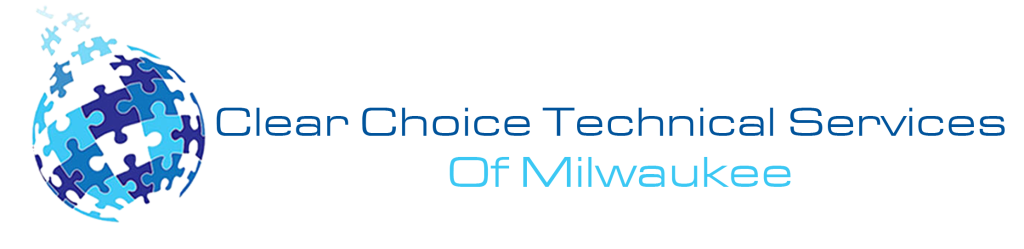MFP stands for Multi-Functional Printer, and copiers are often referred to as MFPs. These gadgets are capable of copying, printing, and scanning. Commercial copiers are useful equipment in different fields of work. When it comes to purchasing or leasing new office equipment, spending a lot of money up front is never an easy pill to swallow.
So, how much does it cost to buy a commercial copier? Here’s an estimate of how much it would cost based on speed, color, the number of extras you add, and the manufacturer.
This article examines the cost of a business copier or multifunction printer for normal office use, as well as the factors that influence the cost.
Examples and Prices of Commercial Copiers
A smaller A4 MFP will be less expensive, and the more accessories you install, the more it will cost.
Here’s a comparison of the top choices of commercial copiers of 2022.
- Canon imageRUNNER 1643iF ($1,580.00)
It operates as a black and white multifunction device with the ability to scan in either black and white or color. With extras, the regular 650-sheet capacity can be expanded to 2,300 sheets. The imageRUNNER can print at up to 45 pages per minute (pages per minute). Both of these aspects contribute to increased office efficiency by reducing wait times and paper replacement frequency.
- Lanier IM C4500 ($17,995)
Controlled and approved clever technology protection for increased data security. The machine is composed of recyclable polymers to save waste, and it saves paper and recycles toner bottles while in use.
- Lanier IM 430F B&W MFP
Small businesses will benefit from white multifunction printers. It has a small size, so it won’t take up much room in an office, yet it has the processing capability of several larger machines. With extra paper trays, you may store up to 2,100 sheets.
- Canon ImageRUNNER Advance C3730I CLR MFP ($11,000)
With a typical paper capacity of 1,200 sheets, the Canon ImageRUNNER Advanced C3730I CLR MFP prints at 30ppm. The IR ADV C3730i is designed for small enterprises and features a full touchscreen interface and app integration. PIN numbers, user names/passwords, and card access are all flexible security authentication alternatives.
- Konica Minolta BizHub 958 ($42,000)
For mid- to large-sized organizations, the Konica Minolta BizHub 958 provides high output that boosts productivity. On-the-go printing is made easier and more reliable thanks to advanced connectivity with mobile devices, cloud services, and third-party business apps.
Popularity, reliability, brand reputation, servicing frequency, and machine capabilities are among the top considerations.
These are just examples of commercial copiers and their prices.
- Flexibility
Multifunction copiers, in particular, have many purposes beyond copying. They can email or fax papers immediately after scanning to reduce the number of processes involved in delivering data and information.
It allows employees to print and scan without having to wait for all of the previous jobs to finish because the latest copiers can do numerous sorts of activities at once. Employees can print and send papers from their desktop computer or mobile device, giving them more flexibility. Flexible and very convenient to use.
- Boost Productivity
Copiers used to have a bad reputation for being slow, but that is no longer the case. Modern copiers, for example, may print between 15 and 100 pages per minute on average, with higher-end copiers capable of printing even more. That’s a lot faster than waiting for a copy shop order.
Furthermore, a wireless copier may be placed virtually anywhere, increasing office efficiency by letting you install your copier in the most convenient spot. Employees never have to interrupt their work with a copier in the office.
- Offers Security
Using a third-party service to make copies puts your confidential information at risk. However, having your own equipment in the office and protecting your copier might help you protect your documents. In reality, many copiers now include encryption software and password security.
You can further secure your copier by:
- Place it in a safe place.
- Consolidate your wireless network
- Its use should be authorized, monitored, and verified.
- Safeguard the hard drive
- Reduce Waste
When utilizing a copier, there are various environmentally beneficial techniques to reduce paper waste. If you arrange your copier to print on both sides, for example, you will print faster, use less paper, and spend less money. Look for a printer with duplex capability so you don’t have to flip the paper to scan or print both sides.
Emailing or saving copies online instead of printing them is another technique to save paper using your copier. You will save money by using less paper. Other environmentally friendly copier procedures include:
- To save energy, use a power save or sleep mode.
- To save ink, print in black and white or grayscale.
- Internal papers with toner-saving options enabled
If you are in Milwaukee and you are looking for a Copier in Milwaukee for your business, you may contact Clear Choice Technical Services in Milwaukee. You can ask about Copier Leasing Services in Milwaukee, Copier rental services in Milwaukee, and Copier Repair in Milwaukee.